Wanna use Themed WhatsApp.....??

Ever got bored of that same UI that original WhatsApp has...... If yes, then here it is - GBWhatsApp, a moded version of WhatsApp with beautiful Themes, not only beautiful UI is its SP but it has a bunch of pretty useful features that original WhatsApp does not provide. The list is as follows :-
- Ban proof, No Issue of Ban of your Account.
- Supports calls, No Worries about calling feature.
- Hide your ( last seen ) status.
- Privacy mods like Hide Second read Tick etc.
- Supports Custom Themes, Apply the Theme of your choice, hundreds of themes available in inbuilt Theme Store.
- Theme Server ( to download/apply themes )
- Change ticks/bubbles Style.
- Counter statistics for groups.
- Media preview without loading, much advanced and better than real whatsapp (gbmods rocks)
- Show Online/last Seen in Main Screen.
- Send video to size upto 30 MB instead of 16 *MB.
- Send 90 images at once instead of 10.
- Change your status and add upto 250 characters instead of 139.
- Ability to generate group links.
- Ability to press links in states, If your friends posted any link in his status, you can open it with one click.
- The possibility of distinguishing between normal messages and Broadcast messages.
- Hide the name and the date when copy more than one message. So now you can copy bulk SMS without showing other people’s name.
- The possibility of copying other people's status.
- Change the app icon and notifications from settings.
1) Now before I tell you the installation steps that need to be followed for installing GBWhatsApp, you need to first take the backup of chats from your original WhatsApp, if you really need chats from your original WhatsApp Account to be shown in GBWhatsApp.
To do that : Open Whatsapp > Go to Settings > Chats > And press Backup chats option.
Whatsapp will take a backup of all your messages.

2) After that download GBWhatsApp from the below link :-
https://latestmodapks.com/go/gbmod
3) Now Uninstall Official whatsapp by going in to your Settings > Apps > Whatsapp > Uninstall (Do not clear data) and after that install GBwhatsapp.apk in your Android Device.
4) Now If you have whatsapp chats backup and you want it to restore in GBwhatsapp then follow the below steps:
- Open your file manager > Open storage (internal or external, depends on where your device store whatsapp file) and find the folder named Whatsapp.
- Now Rename this folder from Whatsapp To GBWhatsapp.
- After renaming the folder open it and there you will see a folder named Media, Open this folder, Inside the Media folder you will see lots of folders like WhatsApp Audio, WhatsApp Video and more, Rename each folder To GB(original folder name), For Example : - Rename WhatsApp Audio To GBWhatsApp Audio, rename all folders like this.
6) Enter your number here, and it will verify your number via OTP Code, and you are done.
7) In between setup process it will ask you that it has founded chat backup and do you want to restore it . Just press restore and it will restore all your older chats.

8) Now you can install various themes from in-built theme store.
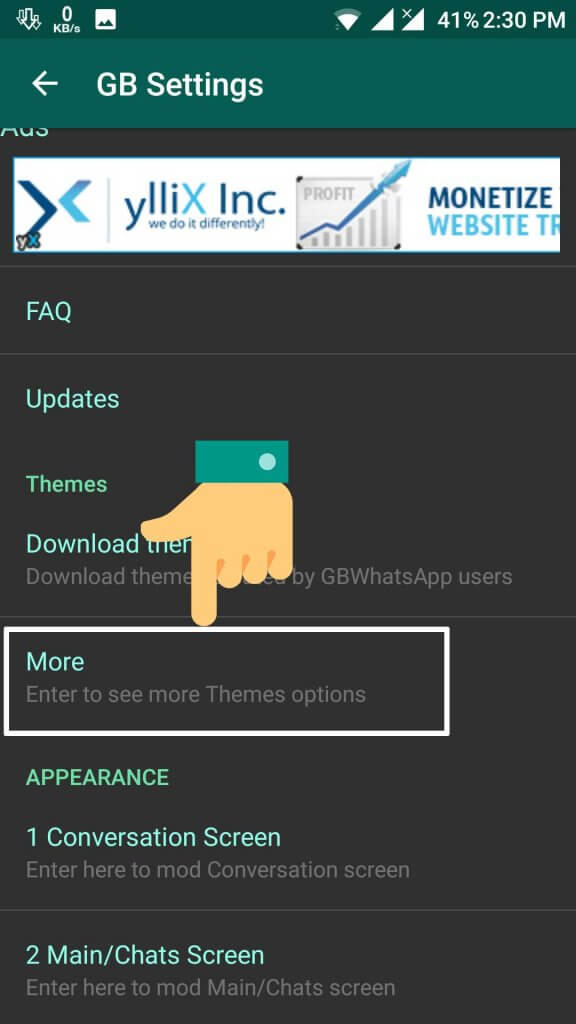





Thanks for the information about this Really nice Post.to know more good and intresting topics how many calories in a boiled egg
ReplyDeleteThanks for the information about this Really nice Post.to know more good and intresting topics LuxeVillasFlorida.com
ReplyDeleteNice Informative Article.Checkout bagaimana cara menurunkan berat badan
ReplyDeleteDownload latest version of
ReplyDeleteBlackmart
Blackmart for PC
Blackmart for iPhone
and
Tutuapp
Tutuapp for PC
Tutuapp for iPhone
vshare ios
ReplyDelete
ReplyDeleteYour article is very helpful.You can visit my website :chat ib